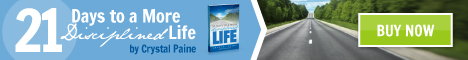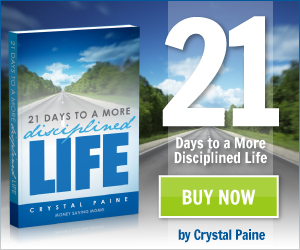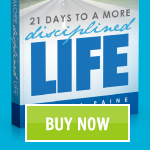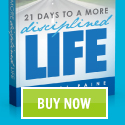Affiliate Resources
If you are interested in signing up for my affiliate program, follow these simple steps.
Step 1: Go to JVZoo.com and sign up as an affiliate.
Step 2: Log into your JvZoo account and then go to My Affiliate Page.
Step 3: Click on the green button that says “Request Affiliate Approval”.
Step 4: Plan your blog posts and emails! Make sure to insert your unique affiliate link (click on the green “Get Links” button) into your posts so that you get credit for each sale.
Please feel free to use the following graphics for your site. You can also link the graphic with your unique affiliate id! To get your affiliate link, follow these instructions:
Log in to your JVzoo account and click on the affiliate tab, then click on “Approved Products”. There will be a green “Get Links” button, click that button to get your affiliate link, copy the link to use in your post.